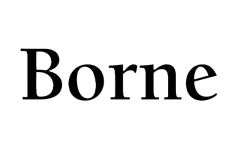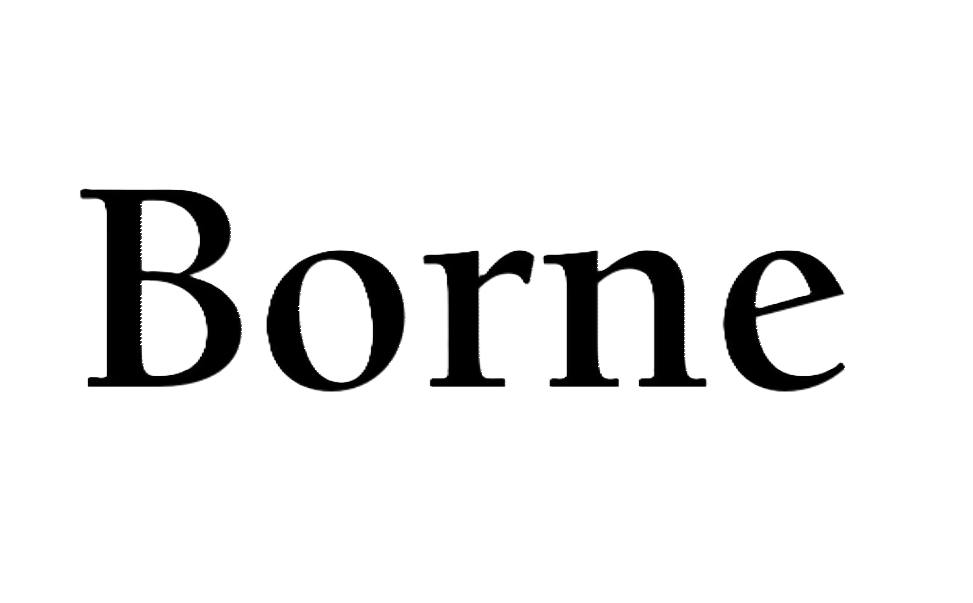Getting Started
What is Borne, and how does it work?
Borne is an AI-powered language learning app that simulates conversations with an AI language partner to help you improve your speaking and listening skills. You can choose from Spanish, French, English, Italian, German, Portuguese, Dutch and Swedish. The app offers personalized lessons, practice conversations and immersive adventures, while providing feedback in real-time on your pronunciation, grammar and phrasing. Borne leverages advanced AI to deliver an affordable, on-demand and pressure-free language learning experience, offering all the benefits of traditional tutoring at a fraction of the cost.
How do I get started using the Borne app?
To start using Borne, download the app from the App Store if you have an iPhone or from the Google Play Store if you have an Android device. Once installed, you can sign up using your email, Apple ID or Google account. After signing up, you're ready to start practicing speaking with your AI language partner Borne.
Can I learn multiple languages with Borne?
Yes, you can practice speaking in any language available on the Borne platform. Currently, we offer Spanish, French, English, Italian, German, Portuguese, Swedish and Dutch, with new languages added regularly. Your account is not tied to a single language. You can also listen to podcasts in any of the languages for free.
Do I need an Internet connection?
Yes, an internet connection is required to use the Borne app. The app relies on AI-powered features and third-party APIs, which need connectivity to function. Make sure you’re connected to Wi-Fi or have mobile data enabled to access all of Borne’s features, including conversations, lessons, and podcasts.
Subscriptions
Does the Borne app have a free trial?
What subscriptions plans does Borne offer?
How are my payments processed?
Do minutes roll to the next month?
Using Borne
Am I interacting with a real person?
No, when you engage in conversations on the Borne app, you are not speaking with a real person. Instead, you’re interacting with an AI-powered voice generated using advanced text-to-speech technology. This voice is designed to sound natural and human-like, providing an engaging and immersive language learning experience. The AI ensures that every interaction is consistent, high-quality, and personalized to your learning needs. You can also adjust the voice’s gender in the app’s settings to better suit your preferences.
What level should I be to use the Borne app?
You can use the Borne app at any level, as a complete beginner or as an advanced speaker. If you don’t understand what Borne is saying, click on the text to see the text translated to your native language. You can then also click on individual words to learn more about a word. If you’re unsure how to respond, simply click the help icon at the bottom left and type what you want to say in your native language to have it translated into the language you’re learning. These tools keep you immersed in the language, while providing a safety net whenever you encounter unfamiliar words or need assistance.
Will Borne correct my grammar?
Yes, Borne carefully reviews your responses for any grammar errors or awkward phrasing, helping identify areas where sentence structure or word choice could be improved. To view the grammar review from Borne, simply click on the text of your transcribed message and select the grammar tab. This will display detailed grammar feedback for that message. With this personalized guidance, Borne ensures that every interaction in the app is a learning opportunity to refine and enhance your language skills.
How will I know if I pronounced it correctly?
Borne makes it easy to check your pronunciation. Simply click on the text of any message — whether it’s from you or from Borne — and you’ll see the text from that sentence, along with a detailed pronunciation score. You can also select individual words in this pop-up to practice a word further, receiving specific feedback and a score for your pronunciation of that word. This feature allows you to refine your pronunciation skills, while focusing on improving areas where you need extra speaking practice.
Troubleshooting
What if I didn't get the code to verify email?
If you don’t see the code to verify your email in your inbox when you're signing up for the app, it’s possible that it ended up in your spam or junk folder, so be sure to check there next. If the code still hasn’t arrived, please reach out to us at support@borne.ai. Keep in mind that the email address sending the code is automated and not monitored, so contacting our support team is best. Alternatively, you can bypass the email verification step entirely by logging in with your Google or Apple account for a quicker start.
Can I change the app language from English?
Currently, the Borne app is only available in English. However, we are actively working on localization and plan to introduce additional app languages in early 2025. Once released, you’ll be able to use the Borne app in Hindi, Mandarin, Spanish, Portuguese, Arabic, Japanese, Italian, German and French. This will bring the total number of app languages with English to ten. This update will also make it possible to learn a new language using a language you’ve already mastered. For example, let's say you're a native English speaker who has been learning French. You could set French as your app language as you learn Spanish, creating an even more immersive experience that enables you to keep up with your French as you learn Spanish. Stay tuned for updates as we work to make the Borne app accessible in more languages!
Why isn't my microphone working?
What if the AI audio doesn't match the text?
Occasionally, you may notice a mismatch between the AI's audio and the AI's displayed text. This can happen when you're on an unstable Wi-Fi connection, or switching between Wi-Fi and mobile data. It may also occur with certain numbers. While these instances are rare, we are actively working to improve alignment and reduce such discrepancies. If you encounter such issues, feel free to report it to us at feedback@borne.ai so we can investigate further. Thank you for helping us make Borne even better!